Contact me pages are not for big bloggers alone
Your tiny blog needs a contact page too
I visit a lot of blogs and I’ve discovered that most small bloggers do not have a contact me page.
I don’t know if it’s because they don’t know how to create one or they are just ignorant.
Or maybe they think that no one would want to contact a small blogger?
Honestly, I don’t get it.
Are you one of those bloggers? Please do leave a comment below and let me know why you don’t have a contact page on your blog
Some links in this section are affiliate links. I may earn a small commission to buy toys for my kids if you use these links. You will not be charged extra. I only recommend high-quality products and I don’t recommend them based on the small amount I earn if you decide to make a purchase
Why Do You Need A ‘Contact Me’ Page?
Some bloggers believe that contact pages will make you look like a pro blogger,
That being true, but that’s not the main reason why you need a contact page
There is more to it than just looking like a pro blogger and we are going to discuss it below
A ‘Contact Me’ Page Makes It Easy To Communicate
Adding a Contact me page to your blog is a great way of communicating with your readers.
Your readers might want to ask something in private or would want to give you feedback or suggestion
A reader once commented on a facebook group, “I cringe every time I want to give feedback on a blog and I don’t find a contact page”
Some of your loyal readers would love to help you for reals
I once followed a pin from Pinterest, you know that moment when you are pinning and you find an interesting pin and you end up clicking on it.
I was so eager to learn more from that pin but I couldn’t finish one paragraph on that blog.
The background was orange and the text was greyish,
The layout was hurting my eyes, I couldn’t read well (like what you are doing now)
Since I am also a blogger I wanted to help my fellow blogger and give her my suggestion so that she could fix her site but there was no way to contact her so I left right away
Your readers are always in a hurry too, if they can’t find your contact page they will just leave and pretend they didn’t want to contact you
A Way Of Networking With Brands And Fellow Bloggers

Back to my experience with that ‘orange’ blog I have mentioned earlier, if only the owner had a contact page, I would’ve given her some helpful suggestions and maybe we would have ended up as friends.
It’s good to network with other bloggers, after reading your great content some would be interested to interview you.
But if there is no way they can communicate with you then you will always be trapped in your closet.
Apart from bloggers, even big brands might want to contact you and maybe ask you to promote their products through sponsored posts or affiliate marketing.
Contact Pages Lower Bounce Rate
I don’t want you to miss this, Moeez the blogger in charge of Wp blog believes that contact page lowers bounce rate here is what he says:
Bounce rate increases when your visitors leave your website without visiting another page. This means that visitors who find nothing interesting on your website increases your bounce rate.
A contact form gives out a good vibe to your visitors. If you do not have a contact form on your website, the visitor will either exit your website because he would feel discouraged about contacting you or he would copy the email address in the email composer and will exit your website.
This will increase your bounce rate and will affect your Google ranking.
I totally agree with Moeez, his point makes sense and you can also agree with me that high bounce rate is every blogger’s worst nightmare.
If you find any way to decrease it even with 1% you must take advantage of it
And Moeez shares a simple and effective way, he even adds that it is BAD to not add a contact page
The other idea he pointed out is that your readers might just copy your email address and exit.
Adding on to that some readers will even forget that they copied your email address.
That being said, I don’t think it’s a good idea to display your raw email on your blog because displaying your email attracts spammers.
A contact page is a great advantage for security reasons.
I am sure by now you can tell how much you are missing by not adding a simple contact me page on your site.
I won’t leave you like that, I am going to show you how to create your own contact page.
But, before we start creating your first contact form, I want to show you some beautiful examples of contact pages.
Examples Of ‘Contact Me’ Pages
As I said earlier, a contact page is a way of communicating easier with your audience, brands and fellow bloggers
Say you accept guests posts or you publish sponsored post on your site, you can’t write a whole post about it, that’s where your contact page comes in.
You will list all your services on your contact page like what Radhika and Jonny of Fulltime Nomad did on their page:
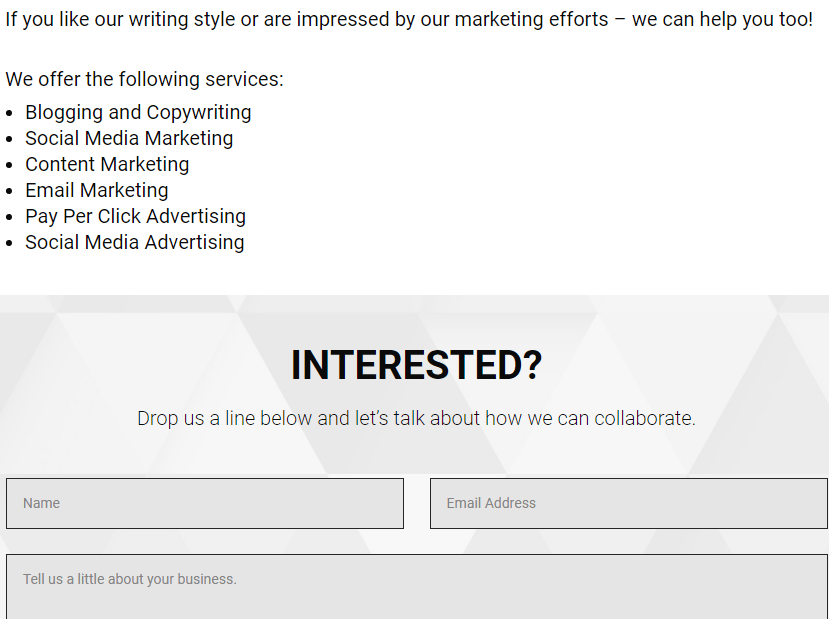
That’s not the only page they have, they also have a contact page
They are not alone, Elna of Twinsmommy has a simple contact form only meant for her readers:
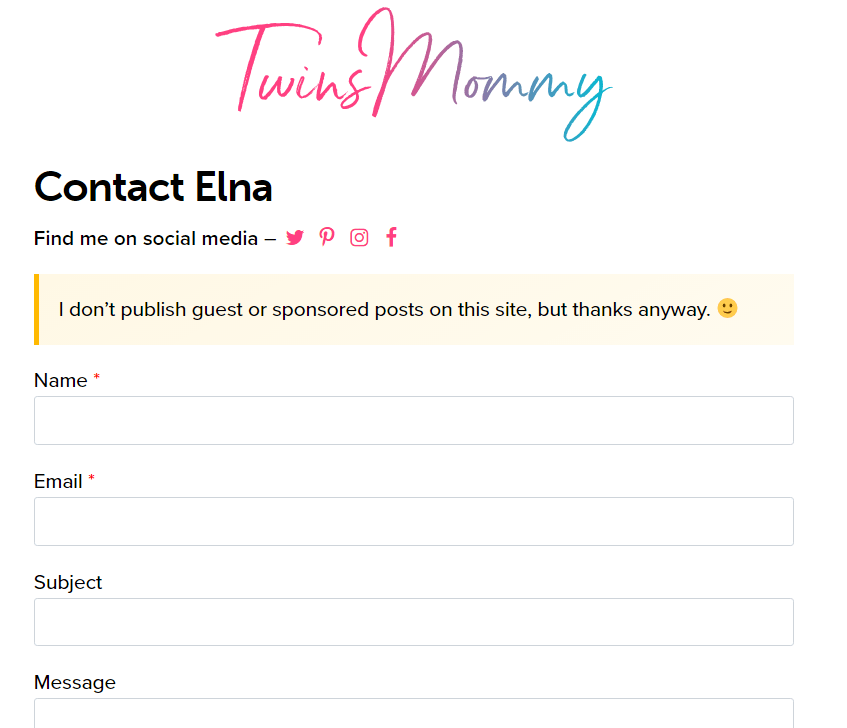
As you can see, it’s simple and straight forward, a reader knows before contacting her that she doesn’t publish guest posts or sponsored posts on her blog.
Also, Meera of MeeraKotand.com does a great job by outlining on her contact page how you can work with her:
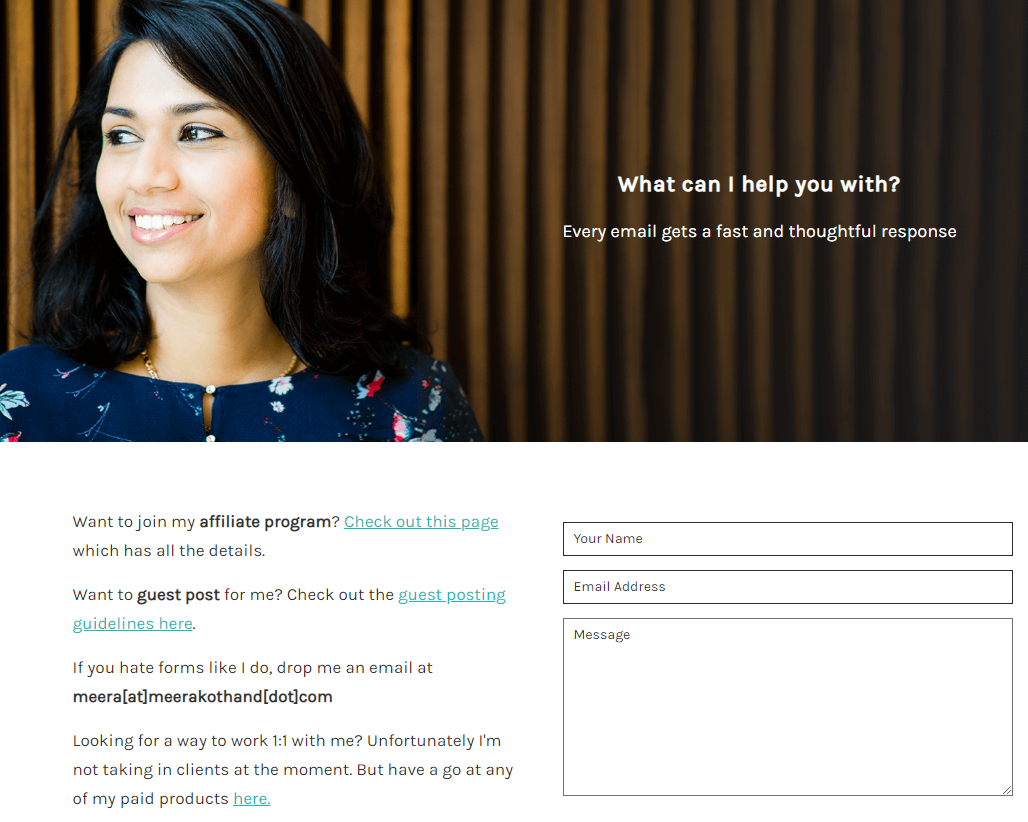
It seems Meera doesn’t mind displaying her email address but at the same time, she knows how important contact pages are.
So she has provided both ways of contacting her which is a good thing.
I didn’t know that Meera accepts guests posts until I clicked her contact page.
Now that you know how important contact pages are and you have seen the examples
It’s time to create your own
So let’s not waste time and get the party started!
How To Create A ‘contact me’ Page Without Any Coding

The best and beginner-friendly way of creating a contact page is using WP Forms.
It is a contact form plugin that I personally use and it is also recommended by big bloggers
The first step is to download and activate WPForms
On your WordPress dashboard click WPForms and click add new
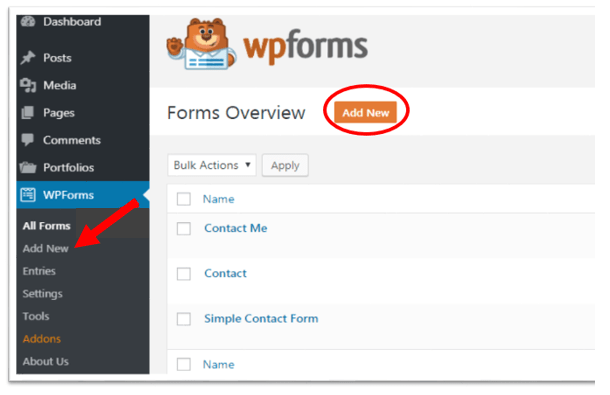
You will be directed to your WPForms dashboard
Enter your form name, you will have an option to create a simple contact form using a ready-made template or start from scratch.
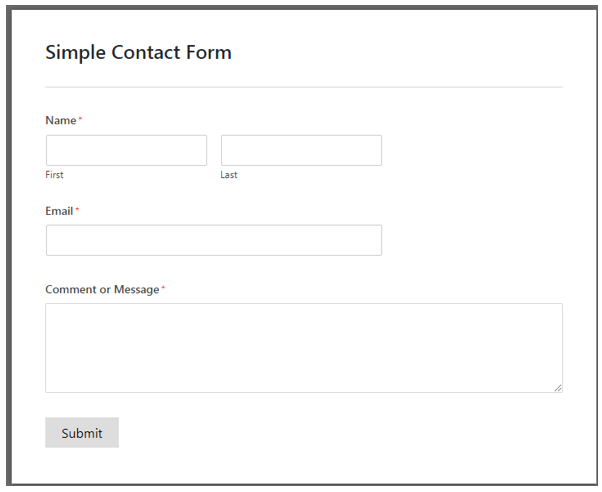
In this tutorial, we are using a simple form template but we will add some fields to spice it up
Click on add field and select the field you want, is it a dropdown or checkboxes?
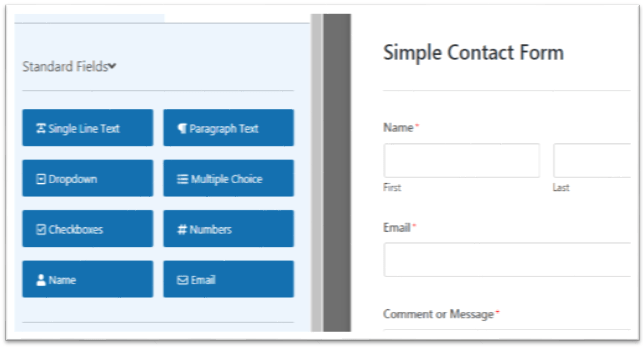
I am going to add a dropdown and I want to know the gender of the person contacting me.
You can write anything, you might want to know where your user is from, her age or anything, just be careful not to make your audience uncomfortable.
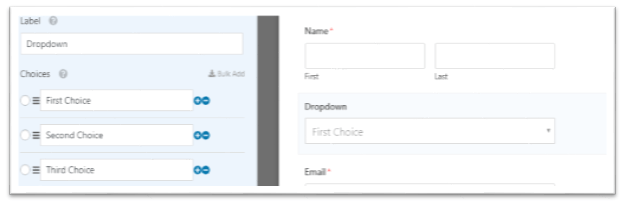
You have an option to add more or fewer fields on your dropdown as well click + or –
Since mine is about the gender I am only adding female and male
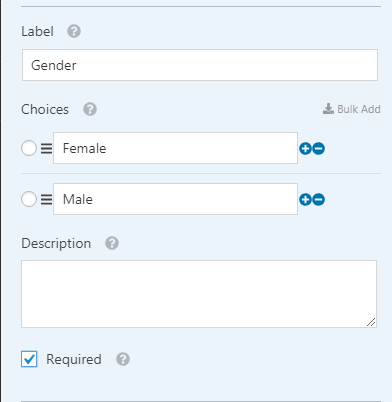
Now move your dropdown column to a position you see fit, in my case, it’s obvious that I can’t ask your gender after you leave your message so I will put the dropdown before the comment box
You can also add checkboxes if you like and it’s the same process as you used when adding a drop down
Simply write what your check-boxes are about.
As for me, I want to know how folks want to work with me
Since I am a blogger and an affiliate marketer chances are someone might want me to review her product, sell it or to guest post on my site.
So I am going to add affiliate marketing, collaboration, guest post and product review and folks will check according to what services they want from me
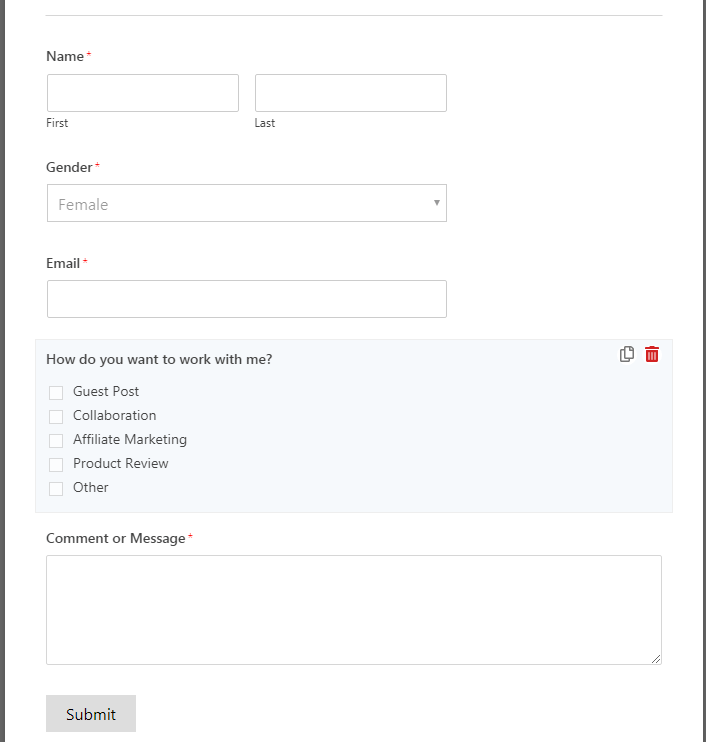
This is where we are now
If this field is not optional you click required and remember to state that required fields are marked *
Just like you did when adding a dropdown, do the same with the checklist, place it where you see fit
Congrats! your form is complete! now click save and go to your WordPress dashboard

It’s time to add your contact page to your site
Click pages and click add new
Add your page title, you can write Contact us, Contact me or Work with me it’s up to you and it’s all fine
You can add a few lines, maybe a bit of humor or something to engage folks
Now let’s add your form to your page. Click + to add a block and click widgets then select WPForms
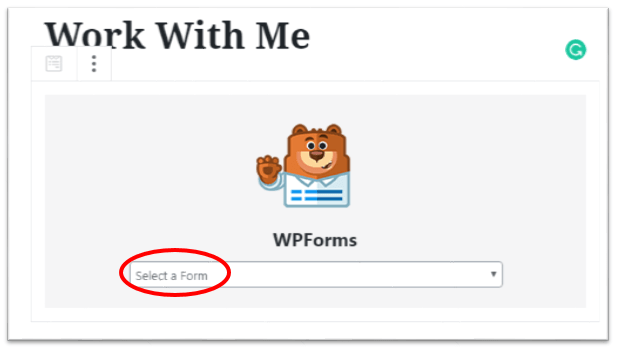
Select your form (the one you have created) and add it to your page and hit publish
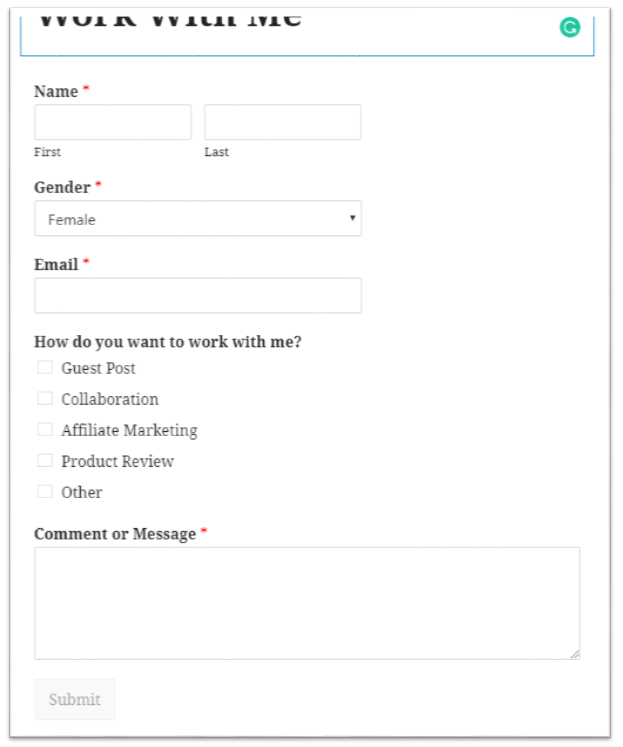
To add it to your main menu, on your dashboard click appearance >>menus >>pages and click your contact page >> add to menu and save changes
Yay! your form is live! you did it!
Bonus tip: Make your form short and add captcha to avoid bots from spamming your contact forms
All Said And Done
I am happy that you have managed to create your very own contact page, now folks can contact you without any hassle
This is great, you have moved a step forward to becoming a professional blogger
Do you have a contact page on your blog, which tool did you use? Please do let me know, leave a comment below I am really itching to hear from you
Don’t forget the question I have asked at the beginning of the post, why do small bloggers neglect to add a contact page on their blog?
I understand you have created yours now but I still want to know why you didn’t have one at first, let’s chat drop a few lines below
If you liked this post, kindly share with your friends and don’t forget to follow me on Pinterest
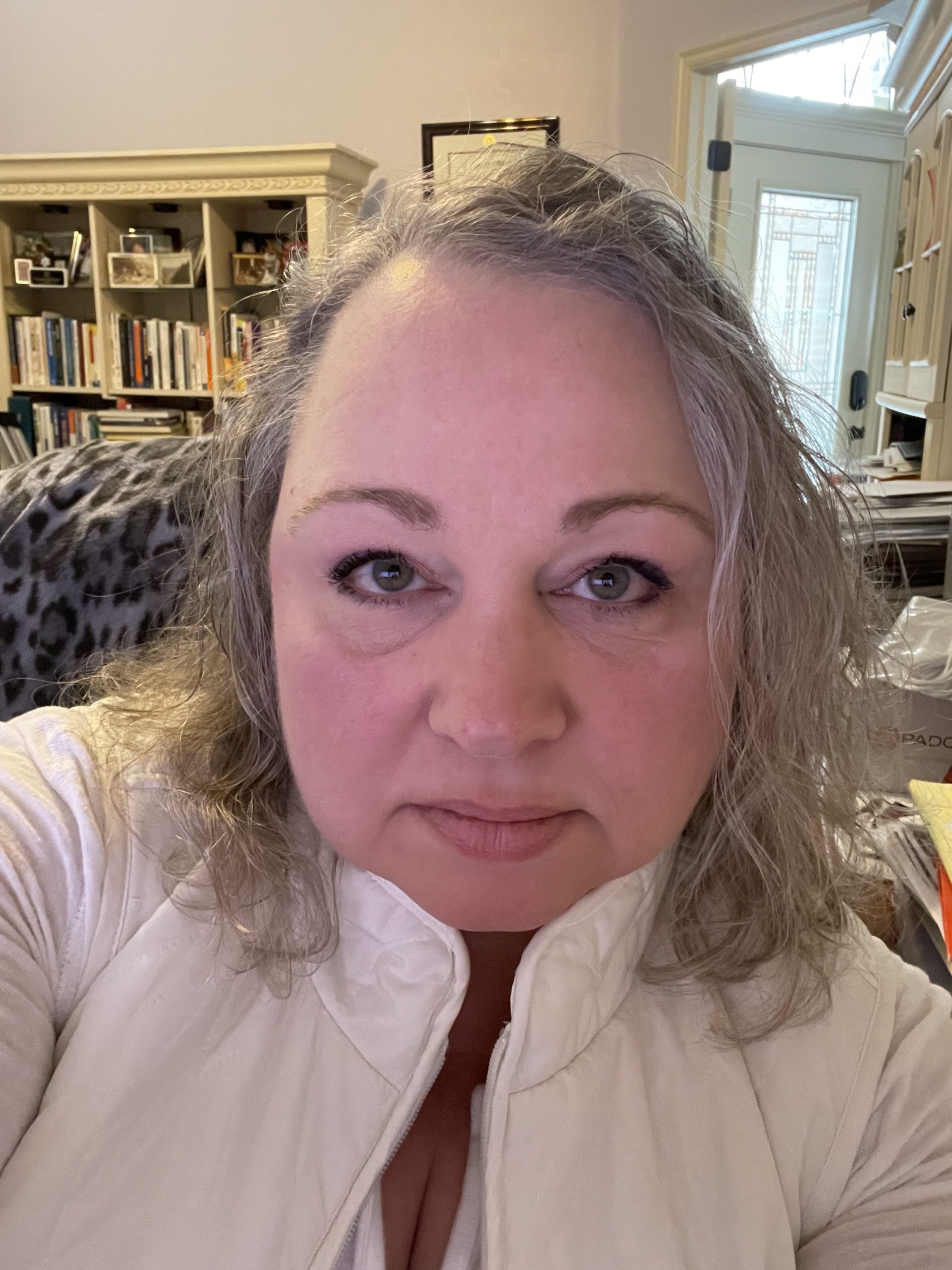
Mathea Ford is a blogger, dietitian and mom of 2 just working on this blog to make life a little better for those around me. Check out her latest posts

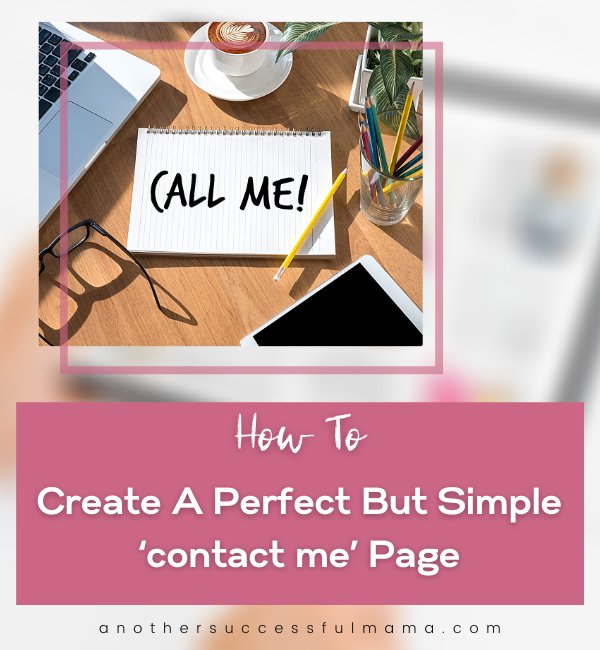



Hey, as for me I didn’t know the importance of a contact page.thanks a lot for this tutorial I am going to create mine!
Hi Jeff
Happy to help, congrats in advance for a step to the pro world all the best!