Do you have a contact form on your WordPress Blog,
Or maybe an order form, free quote form, you name it?
I understand you poured your heart and soul crafting those forms with the hope of getting amazing results
You wanted to connect with your readers on a more personal level
You were expecting high conversions
But sadly, you aren’t getting the best results
No one is filling out your forms, you think?
That’s not the case
Chances are, some of your readers who click to fill in your forms, for some reason, they abandon your form and bounce to never return
This happens to almost every blog that collects data from folks using a web form
This is known as “form abandonment”
It’s a serious threat to your online success
Luckily there is an easy way to get rid of form abandonment in WordPress and that’s what this post is all about
Some links in this section are affiliate links. I may earn a small commission to buy toys for my kids if you use these links. You will not be charged extra. I only recommend high-quality products and I don’t recommend them based on the small amount I earn if you decide to make a purchase
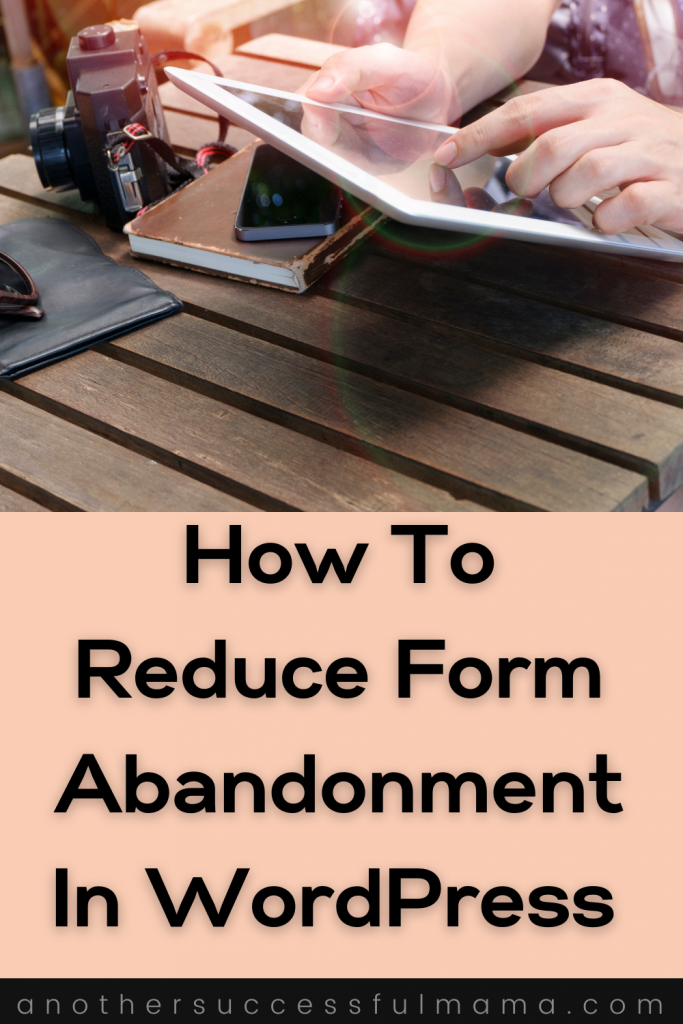
How To Reduce Form Abandonment In WordPress Using WPForms
If you’ve been following this blog I am sure you have read a post on how to create a contact form using WPforms in less than 5 min
And how WPForms makes it easy to create a reader survey on your blog
This plugin is meant to make your blogging life easier
The WPForms team understands how important it is for you to collect leads and sales
And they have created a form abandonment addon that allows you to track form abandonment and send follow up emails to folks who left without completing their form
Ahh, what would we do without WPForms?
I personally recommend every serious blogger to have WPForms Pro
It’s essential if you really want to get the best out of your forms
The WPForms team is always upgrading this plugin with some cool addons
Now let’s use the form abandonment addon:
Step 1: Install and Activated WPForms
It’s very easy to install and activate WPForms, follow this guide and you are good within minutes
If you already have WPForms, on your admin panel >> Go to WPForms >> Addons >> Install Form Abandonment Addon
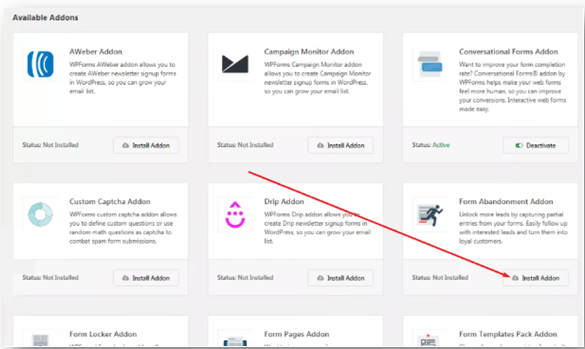
Step 2: Create A Form
After activating your form abandonment addon create any form as you would normally do
Follow this guide if you don’t know how to create a form with WPForms
Remember there are countless forms you can create with WPForms:
- Suggestion forms
- Newsletter signup forms
- Contact forms
- Survey forms
- Free quote forms
- Membership forms
- Order forms etc
And the good thing is, you can use this form abandonment addon on any form of your choice
Step 3: Enable Form Abandonment
Now that you have created your form and it’s ready to go live
It’s time to enable the form abandonment feature
While you are still in the WPForms editor >> click settings >> form abandonment and click the checkbox (enable form abandonment lead capture) to enable the feature
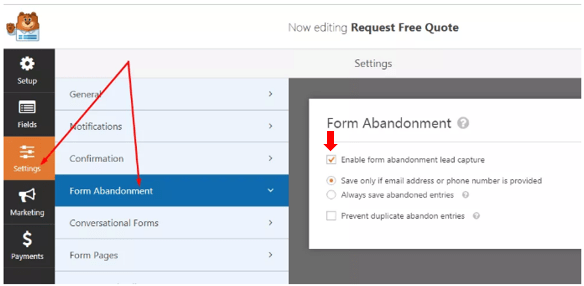
Don’t forget to save your form, click the button at the top right and you are done!
Step 4: Add Your Form To Pages/Posts
This is a final step
Now that you have created your form and activated the form abandonment feature it’s time to make it available for your readers
I’m going to show you two easy ways to do this:
a) Create a unique page for the form
You can create a stand-alone URL that carries your form using WPForms editor
You will be able to design your page and brand your form by adding your logo and brand colours
Now let’s create a page for the form:
Whilst on your WPForms editor >> click settings >> click the form pages option >> enable form pages mode >> design your page and save
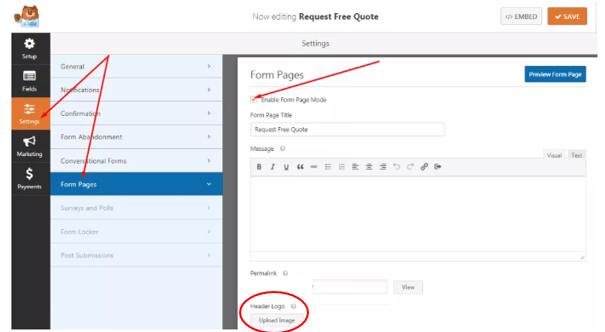
b) Add your form on WordPress using the Gutenberg editor
It’s easy to add your form using WordPress Gutenberg editor :
Click the Add block (plus) icon >> search for WPForms (using the search box) >> click on it and you are done!
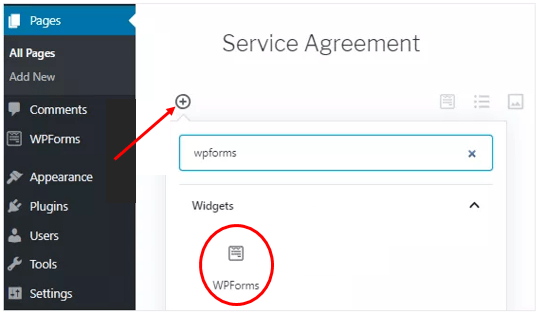
Now you can sit back relax and get the best out of your forms without a hassle
Conclusion
As you can see WPForms has made it easy for you to grow your business by creating this form abandonment addon
The days of having low conversions are over
You can now automatically send follow-up emails to folks who have abandoned your forms
How cool is that?
Grab this plugin and run your blog like a boss
Over to you
Do you have any questions about this intelligent feature? feel free to leave a comment below
I hope this post helped you, please show some love kindly share with your peeps and don’t forget to follow me on Pinterest

Mathea Ford is a blogger, dietitian and mom of 2 just working on this blog to make life a little better for those around me. Check out her latest posts

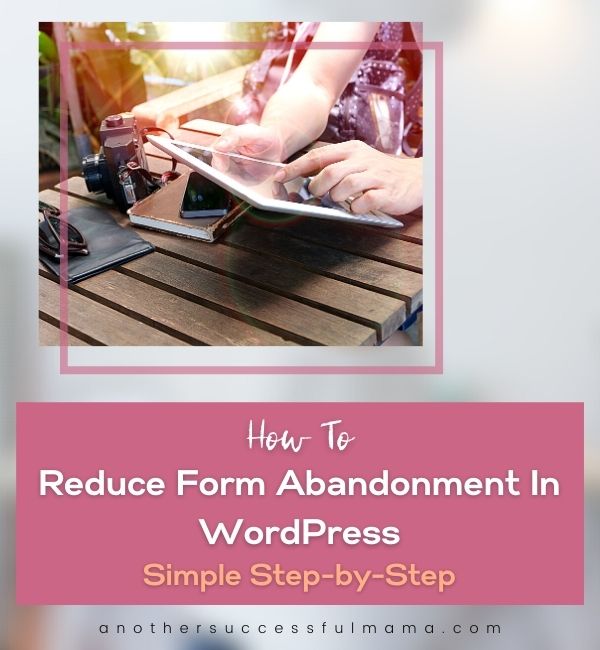



Hey! Do you use Twitter? I’d like to follow you if that would be okay. I’m undoubtedly enjoying your blog and look forward to new posts.
Hi Malaney, so glad you are enjoying this blog. Unfortunately, I’m not yet on Twitter you can follow me on Pinterest. thanks