Case studies have shown that spin to win opt-ins get conversion rates as high as 30% or more
Wondering why?
The reason is simple, they instantly grab site visitors’ attention and they’re irresistibly fun folks won’t ignore them
Now you’re thinking… how can I add a spin to win wheel opt-in in my WordPress site and get those incredible results?
Well, It’s your lucky day!
In this post, I’m going to show you how to easily add a spin to win opt-in wheel in WordPress

What Is A Spin To Win Opt-in?
A spin to win opt-in is a gamified opt-in form or a coupon wheel
It’s designed for your visitors to play in order to access downloads, win discounts or unlock special offers
I must admit
I personally love playing spin to win games
I don’t know how many times I have played these games
These opt-ins aren’t boring like some traditional opt-ins
Instead of having a “subscribe to our newsletter and stand a chance to win a free ××× license” opt-in on your WordPress site you simply ask your visitors to play and win.
And it’s obvious they won’t ignore your offer
Which will result in more subscribers and high conversions, who doesn’t want that?
Now let’s add a spin to win opt-in on your WordPress site
How To Add A Spin To Win Opt-in In WordPress Using OptinMonster
I’ve mentioned high conversions more than once and for us to get our desired results from a spin to win opt-in and to avoid glitches we need OptinMonster the #1 lead generating plugin
It is designed to help you grow your email list easily and instantly convert your visitors into loyal customers
Some links in this section are affiliate links. I may earn a small commission to buy toys for my kids if you use these links. You will not be charged extra. I only recommend high-quality products and I don’t recommend them based on the small amount I earn if you decide to make a purchase
Note: OptinMonster is a paid service and you’ll need a “Growth plan” to access the spin to win feature
First, visit the OptinMonster website and signup for an account

Next, you need to install and activate the free OptinMonster plugin on your WordPress site
Here’s how to install a plugin in WordPress
The free plugin will connect your WordPress with OptinMonster
After activating the OptinMonster plugin click on the Menu from the admin sidebar to connect your account
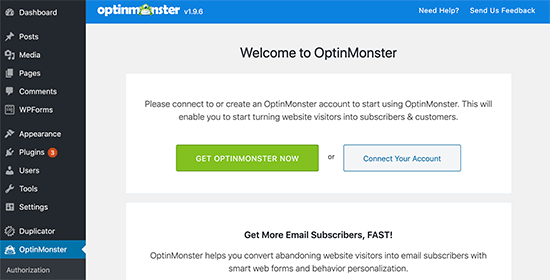
Create A Spin To Win Wheel Campaign
Now that you’ve connected WordPress to your OptinMonster account it’s time to create your first spin to win wheel campaign *So excited*
Now click Create New Campaign to create your first campaign
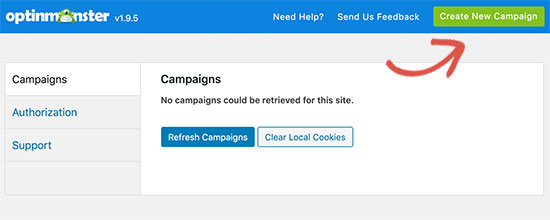
This will take you to the OptinMonster website
Now choose Fullscreen as your campaign type
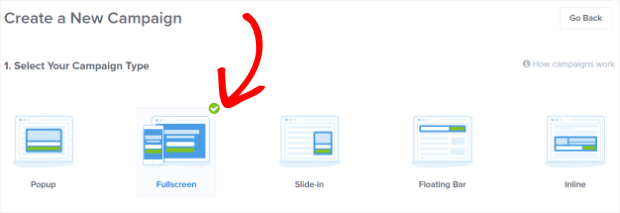
You will find different campaign templates
Pick one of the wheel templates to create a spin to win campaign
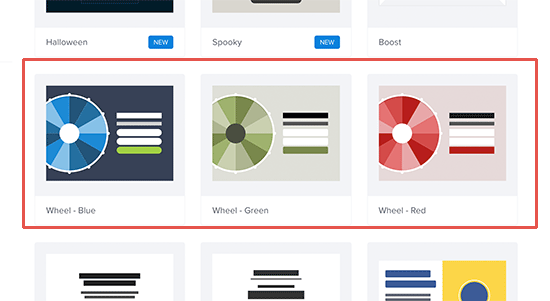
Once you select a campaign >> provide a name for your template and then select a website where you will run the campaign
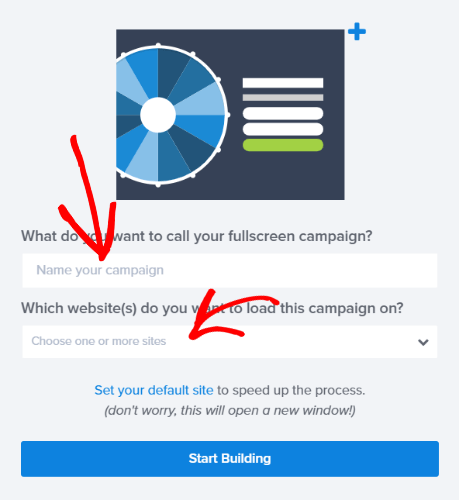
Click Start Building you will see the campaign builder interface
This is where the beautification magic happens
You can edit your form appearance here
Simply click on the gamified wheel element to see the options to customize it
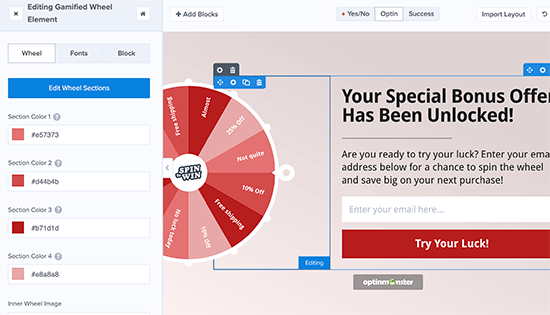
Next, click edit wheel sections to edit the values of the coupon wheel sections
This allows you to add special offers or coupon codes to your wheel
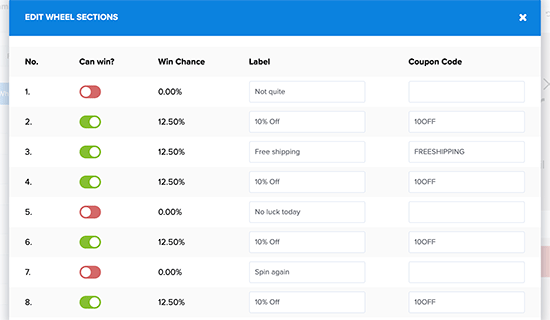
You can select which option have chances to win
If you turn an option on or off the win percentage will be recalculated
Click save once you are done
Choose When To Show Your Spin To Win Wheel
OptinMonster allows you to trigger the spin to win opt-in anywhere at any time on your WordPress site
In other words, you’re free to select when and where you want to display the spin to win campaign on your site
Now go to your OptinMonster dashboard and switch to the ‘Display Rules’ tab to select different rulesets for your campaign
As for me, I’m going to use exit intent ruleset, so that the spinner campaign launches when a visitor is about to leave
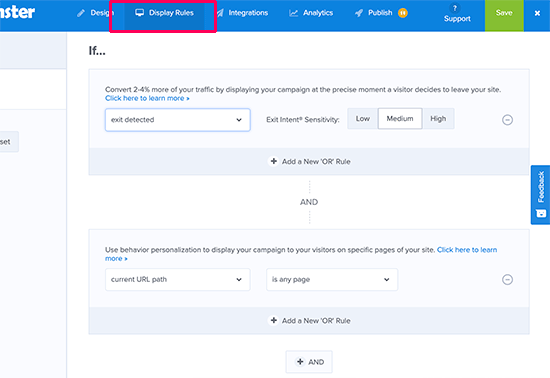
After adding display rules click on the next step button
You’ll be asked to select a view
Select the opt-in view and click on the next step button
You’ll see a summary of your display rules
Now click save to store your changes
Adding The Spin To Win Wheel Opt-in To Your WordPress Site
Your spin wheel is almost ready! yay!
Let’s add it to your website
Go to your OptinMonster dashboard >> switch to the ‘Publish‘ tab and check the toggle next to the ‘status‘ to LIVE
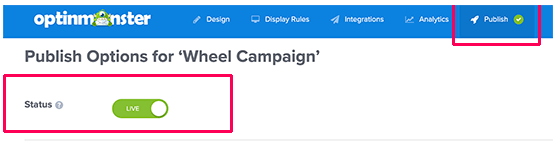
Don’t forget to save your changes
And you’re done!
Woo hoo! You’ve successfully added a spin to win opt-in on your site
Want to see a live preview of your campaign?
Switch in a new incognito browser window and visit your site
Enjoy Increasing Your Conversion Rate With A Spin To Win Opt-in
As you can see adding a spin to win opt-in in WordPress is simple
And you can never go wrong with spin to win wheels, everybody loves them
What’s left is for you to get OptinMonster and increase your conversion rate like nobody’s business
I hope this post helped you, please show some love kindly share with your peeps and don’t forget to follow me on Pinterest

Mathea Ford is a blogger, dietitian and mom of 2 just working on this blog to make life a little better for those around me. Check out her latest posts




