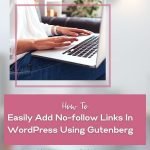Do you write long-form blog posts or have important pages on your blog that you want to see how your readers interact with them?
Then you need to add scroll depth tracking in your WordPress blog
Scroll depth tracking shows you how far your readers scroll on your pages
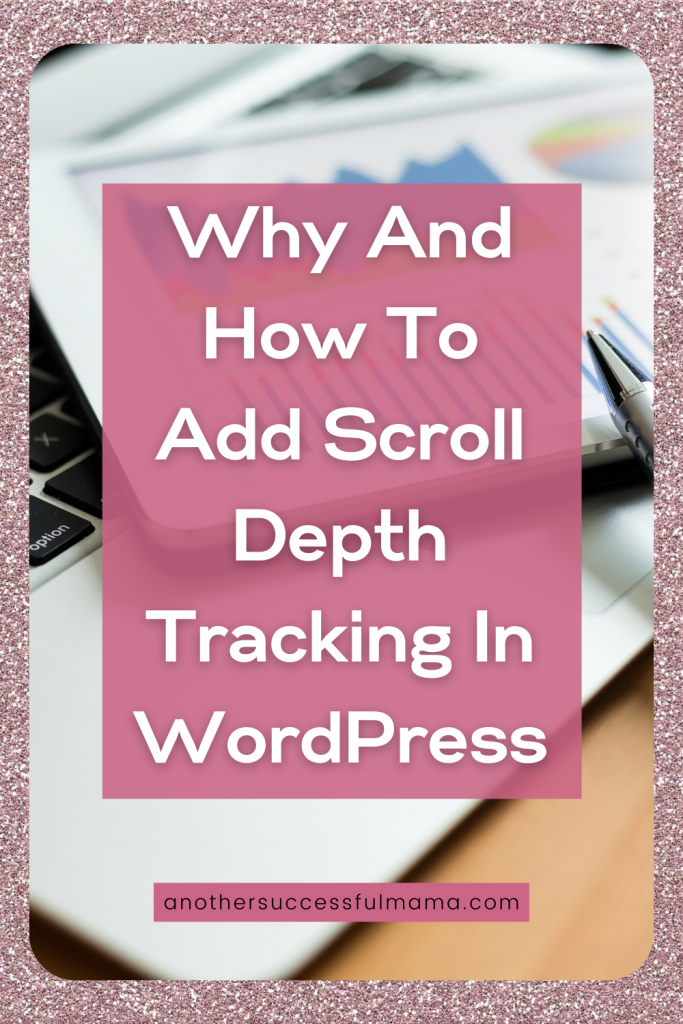
This information helps you see if your readers are enjoying your long blog posts and when they lose interest so that you can make some changes and keep them engaged
In this guide, I’m going to show you how to add scroll depth tracking in WordPress using MonsterInsights
Why Add Scroll Depth Tracking In WordPress
When you are seriously treating your blog as a business just knowing how many page views you get won’t get you anywhere
You need real stats, you need to know how your readers are engaging with your content
So that you can make some adjustments and improve user engagement if they are quickly losing interest
That’s when scroll depth tracking comes in
It is not meant for tracking user engagement on long-form blog post alone
You can track how your readers scroll your entire site
For example, you can find out how much your readers scroll when viewing your home page, forms and eCommerce campaigns
You can also track affiliate links and file downloads
These insights will help you understand which reads your readers are enjoying and will help you improve and get high conversions
Some links in this section are affiliate links. I may earn a small commission to buy toys for my kids if you use these links. You will not be charged extra. I only recommend high-quality products and I don’t recommend them based on the small amount I earn if you decide to make a purchase
How To Add Scroll Depth Tracking In WordPress Using MonsterInsights

MonsterInsights is a popular Google Analytics plugin with more than 2 million active installs
It easily helps you use Google Analytics on your WordPress blog without any coding skills
I personally use it, follow this guide and start using MonsterInsights on your WordPress blog for Free
Mostly if we talk about MonsterInsinghts it means that Google Analytics is going to be involved, they are besties
Google Analytics is a free site analytics tool created by Google to help you understand your readers
It shows you the age, gender, interest, devices, location of your readers and the content they read on your blog
How much time they spend and how much they bounce from your site
These are just basic stats and they are tracked by default
For you to get advanced stats like scroll depth tracking, form submissions, events tracking, file downloads and many others you need to set up custom tracking in Google Analytics
This is impossible unless you have a lot of technical skills
Luckily you can get advanced stats like scroll depth tracking using MonsterInsights without coding skills
Here’s how:
Step 1: Install and Activate MonsterInsights
MonsterInsights Premium comes with scroll depth tracking by default
All you need to do is to install and activate the MonsterInsights premium version
Step 2: On your WordPress dashboard go to Insights >> Settings >> Engagement
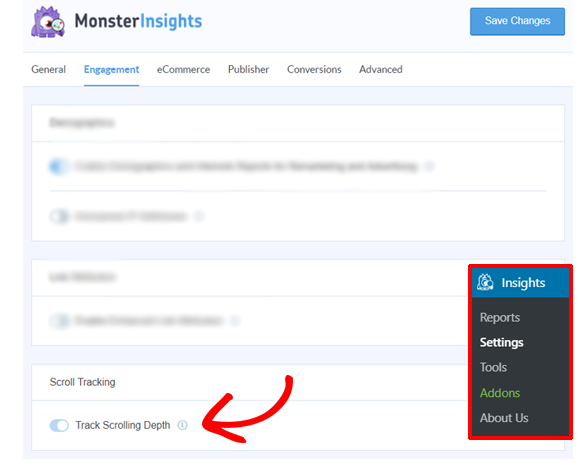
Scroll depth tracking will be automatically enabled
You can easily see your scroll tracking stats and other important stats by going to MonsterInsights Publishers Reports
To view your scroll depth tracking and other stats:
Go to Insights >> Publishers >> Reports
You will see the scroll data next to the interest section
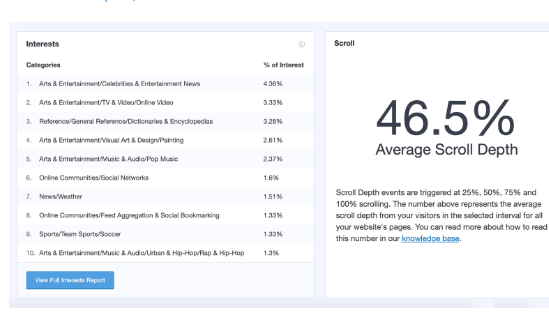
Remember you can use this data to optimize your pages for more conversions
That’s not all, scroll tracking also helps you decide the best place for your ads, calls to action and more
How To View User Scrolling In Google Analytics
Now that you have successfully set up scroll depth tracking with MonsterInsights, you can view your scrolling reports in your Google Analytics account as well
Log in to Google Analytics and visit Real-time >> Events to see your real-time scrolling data
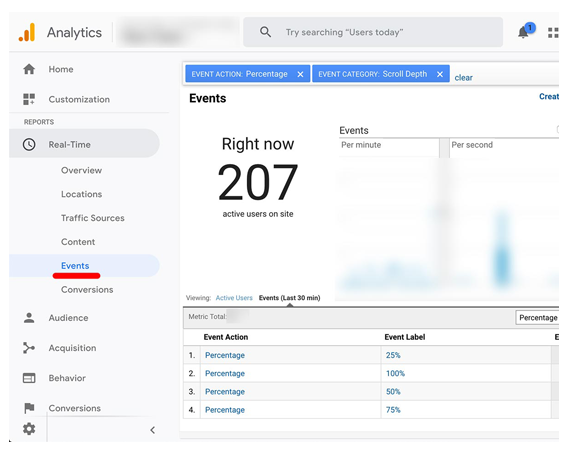
Go to Behaviour >> Events >> Overview to get the complete data
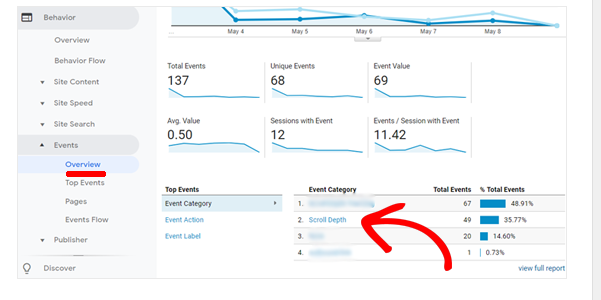
You can simply click on the Scroll Depth link for more details
That’s all, easy peasy
There You Have It!
Everything you need to add Scroll depth tracking in WordPress
Remember tracking your readers’ scroll can give you powerful insights that can take your blog business to the next level
So what are you waiting for? Get MonsterInsights Premium version now
Do you have any questions? feel free to leave a comment below
I hope this post helped you, please show some love kindly share with your peeps and don’t forget to follow me on Pinterest

Mathea Ford is a blogger, dietitian and mom of 2 just working on this blog to make life a little better for those around me. Check out her latest posts